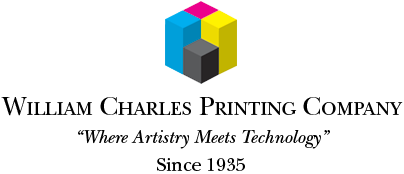As the name would suggest, this section is a compilation of answers to the questions our clients commonly ask. Just start by following one of the links below.
- At what resolution should I save my photos and graphics?
- How do I go about getting an estimate from you?
- How long does it take for you to complete my order?
- Is white considered a printing color?
- What does personalization mean?
- What file format should I use when submitting my electronic document for printing?
- What is Digital Printing?
- What is Offset Printing?
- What is a "proof"?
- What is the Pantone Matching System?
- What is variable data printing?
- What type of products and services do you provide?
- What type of return can I expect from personalized or variable data marketing materials?
- Why do the printed colors look different from the colors on my screen?
-
At what resolution should I save my photos and graphics?
Resolution should be set to 300 dpi.
Pictures and graphics pulled from the internet are often low resolution, typically 72 dpi or 96 dpi. Avoid these graphics, as they will appear pixilated and blocky when printed.
Also note that you should save all photos in CMYK mode, not RGB mode when possible. Images saved in RGB mode may not print properly. If you are unable to save your image in CYMK mode, please let us know.
-
How do I go about getting an estimate from you?
Well, since you are here, we would suggest you use our online estimate request form. Otherwise, the best way to ensure that we get all the information necessary to do an accurate quote, give us a call at 516-349-0900 or fax us your request to 516-349-0935.
-
How long does it take for you to complete my order?
We will produce a proof for you within 1 to 2 business days. After the proof is approved most projects take 5 to 6 working days. Smaller projects could go faster and larger projects may take longer. The safest way to assure that you have your project done on time is to communicate with us far in advance. By working backwards from your due date, we can tell you when to have the order into us to meet your deadline.
-
Is white considered a printing color?
Not typically. Because white is the default color of paper, it is simply recognized as the absence of any ink. However, when using colored paper, white ink may be used if any text or graphic requires it.
-
What does personalization mean?
Personalization is another term for variable data—technology for printing documents so that each piece is personalized to the specific recipient.
Personalizing can be as simple as a unique name and address on every printed piece. But more sophisticated levels of personalization can include text or images that vary based on data specific to the recipient, or data-driven graphics such as a pie chart illustrating something specific to the recipient.
-
What file format should I use when submitting my electronic document for printing?
PDF (Portable Document Format) is the most common and preferred file format for submitting digital documents. With the installation of a PDF print driver on your computer, virtually any program can generate a PDF file suitable for printing. Both commercial and free PDF print drivers are available online for download from different sources.
-
What is Digital Printing?
Digital Printing refers to printing done with toner. Similar to a desktop printer, our digital printers produce pages using toner. The difference is our printers employ better technology, speed and quality control for the commercial market.
One of the greatest advantages to Digital Printing is the capability to produce Variable Data Printing (VDP). Contact one of our representatives to learn more how VDP can improve the return on investment of your marketing campaigns. -
What is Offset Printing?
Offset printing is the most widely practiced method of producing printed materials. An offset printing press uses ink to transfer an image from a metal plate to a rubber blanket wrapped around a cylinder. Paper is then passed between that rubber blanket and a metal cylinder where the image is transferred to the paper.
-
What is a "proof"?
A proof is a way of ensuring that your job is going to be produced how you intended. Many things can go wrong on a project's journey from your computer screen to our printing presses, so producing a proof is an essential part of the process.
There are different types of proofs for different projects so please pay attention to all documentation that is sent with your proof. -
What is the Pantone Matching System?
The Pantone Matching System (PMS) is a color reproduction standard in which colors all across the spectrum are each identified by a unique, independent number. The use of PMS allows us to precisely match colors and maintain color consistency throughout the printing process.
-
What is variable data printing?
Variable data printing is technology for printing documents so that each piece is personalized to the specific recipient. At the most basic level, this means personalizing a name and address. But for real impact, many projects include unique graphics and content that speaks directly to the recipient.
-
Good question! We are a full service shop and offer a wide range of products and services. To see a full listing and description of what we can offer you, checkout out the Products & Services area of our website.
-
What type of return can I expect from personalized or variable data marketing materials?
Studies consistently show that personalized marketing receives a far greater response than static pieces.
On average, the response rate of a static direct mail campaign is around 2%. A targeted, personalized campaign that utilizes variable data technology can increase that response rate by up to 30%.
While the cost per piece of variable imaging direct mail is higher, your cost per response is much lower, increasing your return on investment.
-
Why do the printed colors look different from the colors on my screen?
In short, printers and monitors produce colors in different ways.
Monitors use the RGB (red, green, blue) color model, which usually supports a wider spectrum of colors. Printers use the CMYK (cyan, magenta, yellow, black) color model, which can reproduce most—but not all—of the colors in the RGB color model. Depending on the equipment used, CMYK generally matches 85–90% of the colors in the RGB model.
When a color is selected from the RGB model that is out of the range of the CMYK model, the application chooses what it thinks is the closest color that will match. Programs like Adobe Photoshop will allow you to choose which color will be replaced. Others may not.